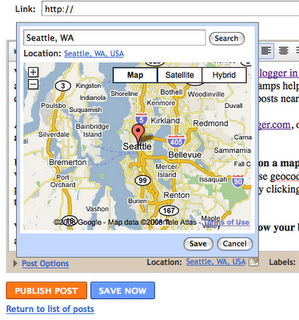 A new Feature called Geatagging has been just added to the new post editor in Blogger in Draft.
A new Feature called Geatagging has been just added to the new post editor in Blogger in Draft.With Geotagging, you can add a location to your each of your blog posts. Just as time stamps help readers find posts from a certain date or time, Geotags give your readers a way to browse posts near a specific location.
Adding a Geotag to your post is easy. Log into draft.blogger.com, open the post editor, and click the add location link below the main text field.
Use the location editor to search, drag, click and zoom on a map to choose and save a location. We’ll try to label the location you choose using our reverse geocoder, which looks up a name for a point on the map. You can also edit the location name by clicking the blue location name text below the search field.
When you publish your post, the Geotag is displayed below your blog post as a link, which will open up Google Maps.




0 comments:
Post a Comment
Posting Spams, no related links, offensive language or off-topic is forbidden.
You can use some HTML tags. U Comment, We Follow !
Note: comments are moderated, so they will not be published without moderation. Word verification is disable.